Free Words Counter Tool
Welcome to our fantastic Word Counter Tool – the perfect companion for writers, students, bloggers, and professionals! Easily count words, characters, sentences, and paragraphs, while also exploring keyword density, estimated reading time, and readability level.
📈 Analysis
📝 Words: 0
🔡 Characters: 0
🔤 No Spaces: 0
📚 Sentences: 0
📄 Paragraphs: 0
⏱️ Reading Time: 0 min
🎓 Grade Level: 0
🔑 Keyword Density (Top 5)
🎯 Typing Challenge
Introducing Our Feature-Packed Word Counter Tool: Your Ultimate Writing Companion
Why a Word Counter Tool?
Writing isn’t just about stringing words together—it’s about clarity, impact, and efficiency.
A word counter tool helps you measure your text, offering insights into its length, complexity, and readability. But our tool does so much more than just count words. It’s a complete writing assistant that provides real-time analytics, text manipulation features, and even a fun typing challenge to help you hone your typing skills. Whether you’re trying to hit a word count, optimize your content for SEO, or boost your typing speed, our tool has everything you need. Let’s dive into the standout features that make our Word Counter Tool truly exceptional.Features of Word Counter Tool
1. Real-Time Text Analysis
It features a powerful analyser engine which runs in real-time as you type and also serves as a tool to learn new vocabulary.
Just type your text in the textarea below, and the tool does the work for you:- Word Count: Monitor the collective sum of the words, ideal for essay and report writing.
- Count with and without Spaces: Determine the number of characters in your text with or without spaces to fit your use case.
- Sentence Count: Informs you of the number of sentences.
- Paragraph Count: Counts paragraphs to make sure your content structure is well-organized.
- Reading Time: Predicts reading time assuming an average reading speed of 200 wpm.
2. Visual Data Representation with Charts
While numbers are useful, visuals take them to the next level.
Our tool features a lively bar chart powered by Chart.js that visually showcases your text’s metrics—like words, characters, sentences, and paragraphs. The chart refreshes automatically as you type.3. Text Manipulation Features
Looking to fine-tune your text? Our tool provides a variety of text manipulation options to enhance your workflow:
- Uppercase Conversion
- Lowercase Conversion
- Title Case Conversion
4. Download Options
- Text File (.txt): Download your text as a plain text editor file.
- PDF File: Create a professional PDF version of your text.
5. Multiple Themes for a Personalized Experience
- Dark Blue
- Light Blue
- Classic Blue
6. Typing Challenge Game
What really sets our tool apart is the engaging Typing Challenge feature.
- Prompt-Based Typing
- Real-Time Feedback
- Progress Bar
- Game Stats: score, WPM, accuracy, remaining time.
- New Prompts
7. Responsive Design
Our Word Counter Tool is crafted to work seamlessly on any device.
How to Use this Free Tool
- Enter Your Text
- Review Analytics
- Visualize Data
- Manipulate Text
- Export Your Work
- Switch Themes
- Play the Typing Challenge
Meet Our New Multi-Language Word Counter Tool!
In our connected world today, writing for different languages and cultures is super important.
Why Multi-Language Support Matters
From English to Urdu, Spanish to Mandarin, our tool works with loads of languages. It gives you exact word and character counts, even for tricky scripts.
Key Features
- Works with Any Language
- Easy to Use
- Fast and Accurate
- Totally Free Tool
How It Works
Just copy and paste your text into the tool. It will automatically figure out the language and give you exact word and character counts right away.


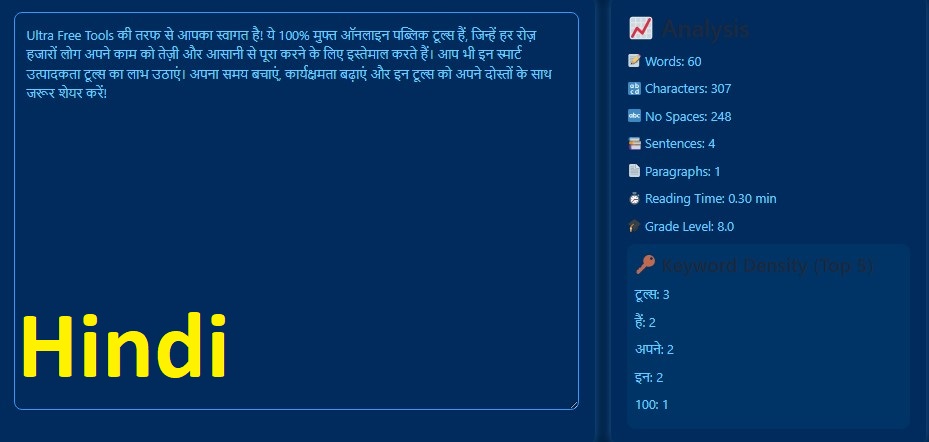
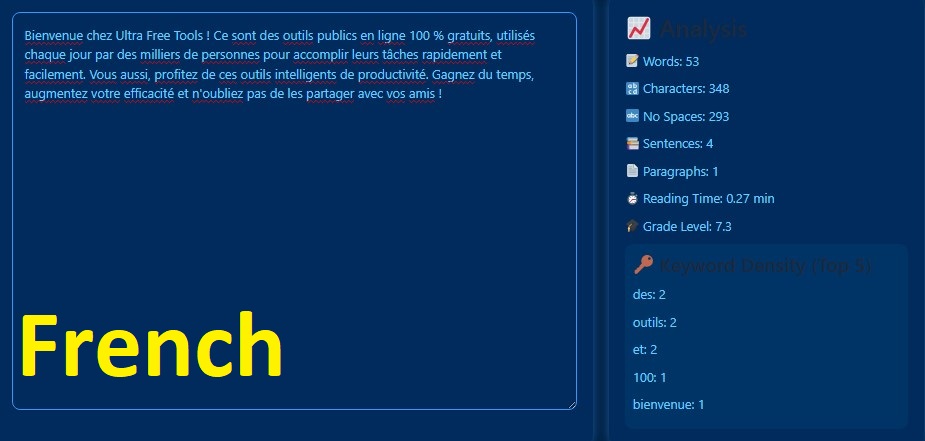
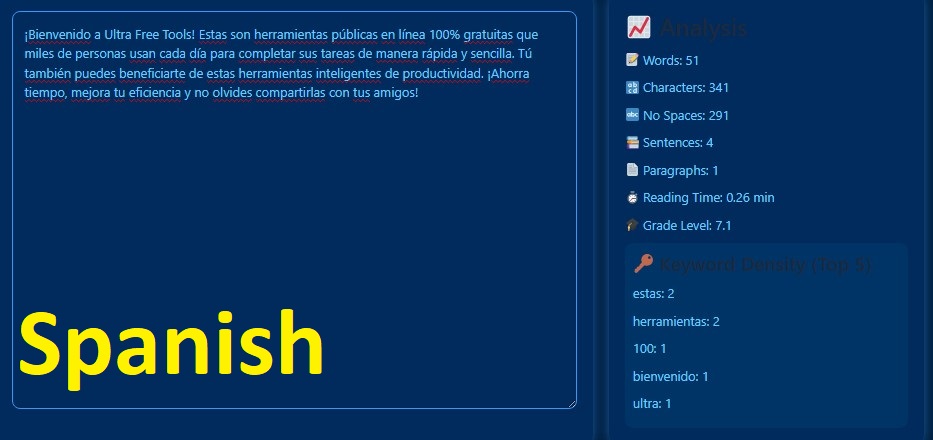
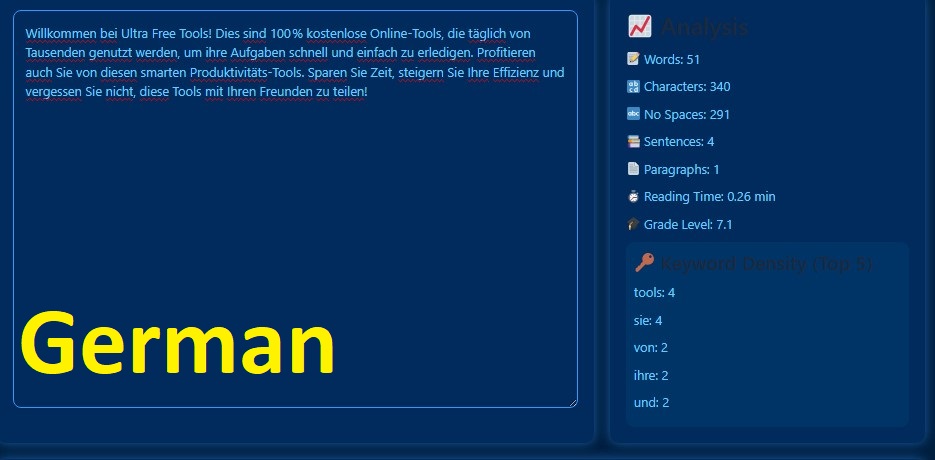
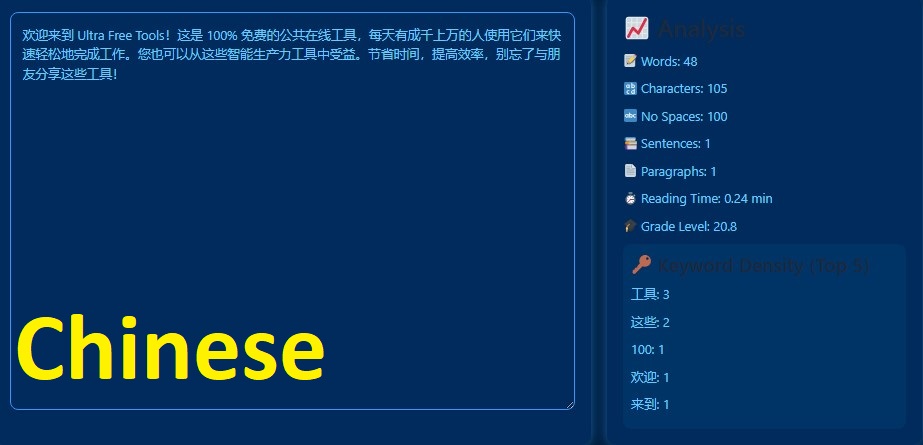
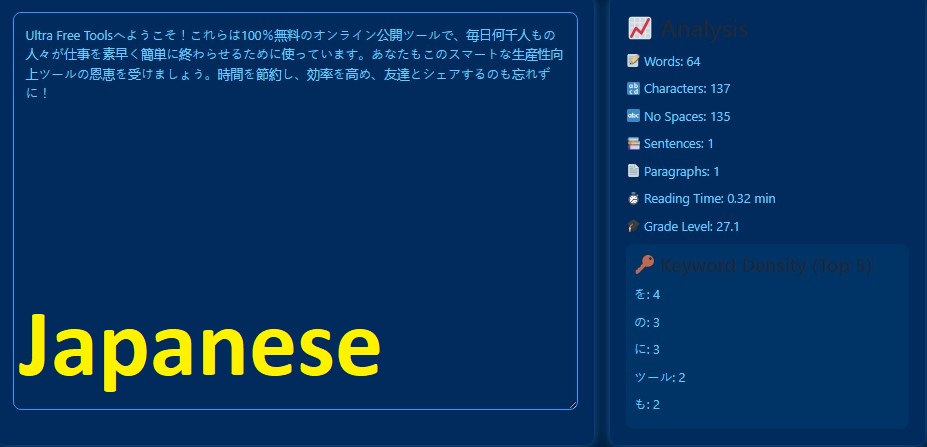
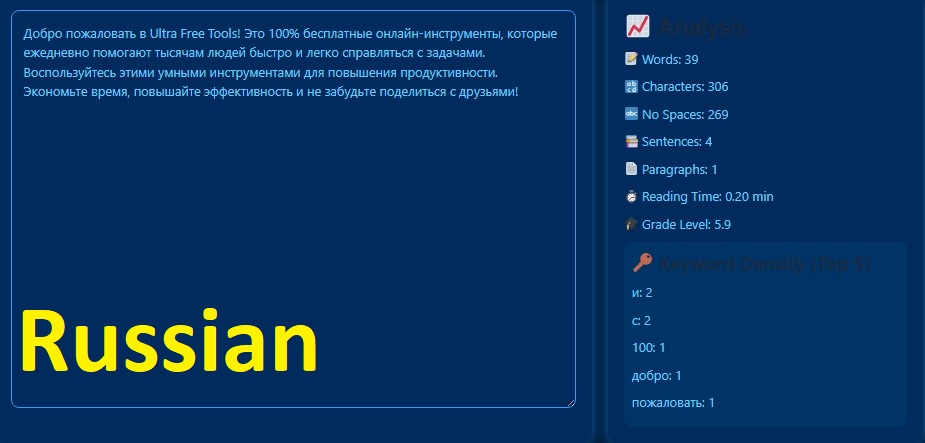
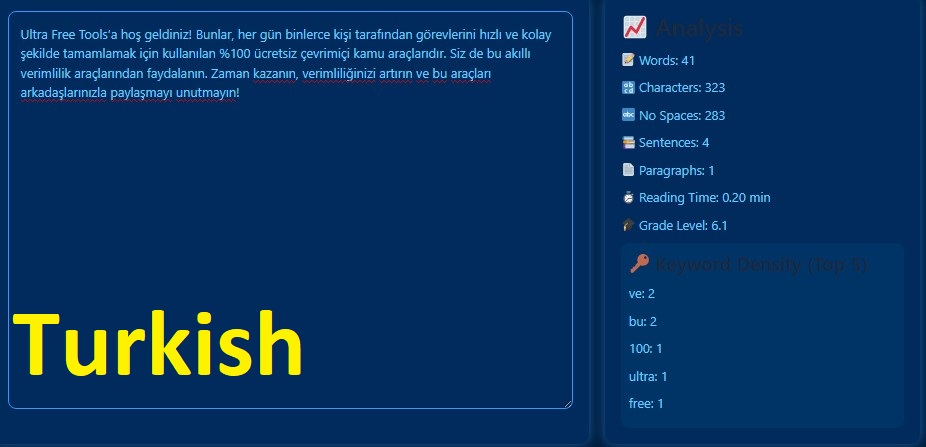
Why Opt for Our Word Counter Tool?
With so many word counter tools available, you might wonder what makes ours special.
Here are a few standout features:- Comprehensive Analytics: Our tool goes beyond just counting words; it offers in-depth metrics like the number of sentences, paragraphs, reading time, and even the grade level of your text.
- SEO-Friendly Features: We provide keyword density analysis to help content creators fine-tune their writing for better visibility on search engines.
- Interactive Typing Game: Our typing challenge adds a fun twist, transforming the tool into an engaging learning experience rather than just a basic utility.
- Customizable Themes: Choose from three attractive themes to make your experience uniquely yours.
- Responsive and User-Friendly: Designed to be intuitive, our tool works seamlessly on any device, complete with smooth animations and a sleek interface.
- Export Options: Save your work in various formats for ultimate flexibility.
Technical Highlights
For those who love the tech side of things, here’s a quick look at what powers our tool:
- HTML & CSS: We use semantic HTML for a solid structure and scoped CSS with custom properties for theming. Fun animations like wc-fadeIn and wc-slideIn enhance your experience.
- JavaScript: The core functionality runs on vanilla JavaScript, featuring event listeners for real-time updates and text manipulation. The typing challenge includes a timer and calculates your WPM in real-time.
- Chart.js: Our bar chart is created using Chart.js, with colors that change dynamically based on your chosen theme.
- jsPDF: We utilize jsPDF for PDF exports, ensuring your documents look professional.
- Responsive Design: Media queries guarantee a smooth experience whether you’re on a desktop or a mobile device.
Use Cases
Our Word Counter Tool is designed to cater to a diverse group of users:
- Students: Easily meet word count requirements for essays and assignments while also checking for readability.
- Writers and Bloggers: Dive into content analysis for SEO, keep an eye on keyword density, and make sure your text is engaging and easy to read.
- Professionals: Create reports or presentations with exact text metrics and export them as polished PDFs.
- Typists and Learners: Boost your typing speed and accuracy with an enjoyable typing challenge.
- Developers: Use this tool as a reference point for building similar web applications, taking advantage of its clean code and responsive design.
Future Enhancements
We’re dedicated to enhancing our Word Counter Tool even further.
Here’s what we have in store:- Additional Themes: Expect more color schemes and customization options to create a personalized experience.
- Advanced Readability Metrics: We plan to add Flesch-Kincaid, Gunning Fog, and other readability formulas for more in-depth insights.
- Custom Prompts for Typing Game: Users will soon be able to input their own prompts for the typing challenge.
- Cloud Sync: Save your text and analysis data to the cloud, making it accessible across all your devices.
- Accessibility Improvements: We’re working on enhancing screen reader support and keyboard navigation to ensure inclusivity.
Conclusion
Our Word Counter Tool isn’t just a simple utility; it’s your all-in-one writing partner that brings together powerful analytics, text manipulation, and a bit of fun, all wrapped up in a beautifully designed package.
Whether you’re diving into a novel, fine-tuning a blog post, or sharpening your typing skills, this tool has something for everyone. With its sleek design, customizable themes, and user-friendly interface, using it feels like a breeze. Plus, features like keyword density analysis and PDF export make it perfect for both casual users and professionals alike.